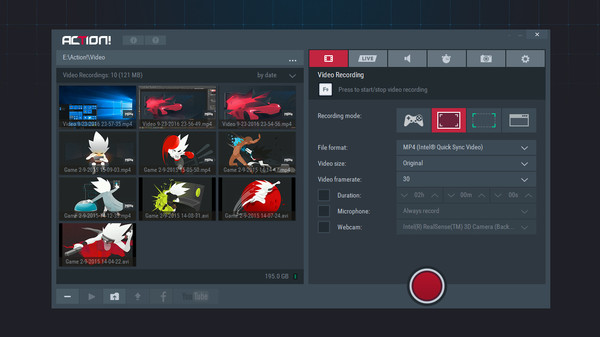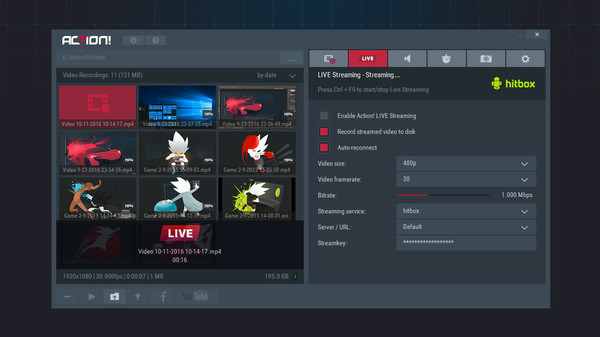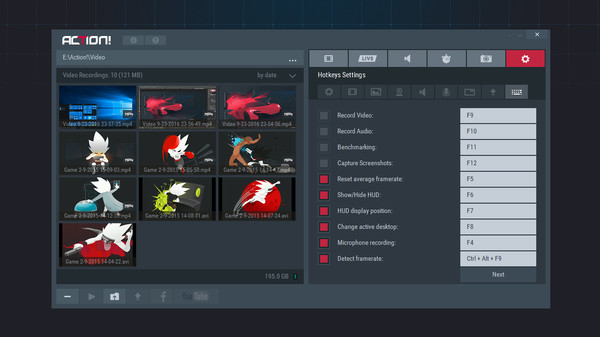Action! - Gameplay Recording and Streaming
Enjoy more live action gaming and record and stream your moves as you play
PC Game offers a free review and price comparison service. PC Game is not an official representative nor the developer of this videogame.
- Category(ies):
- Type:
game
- Works under:

- Developer(s):
- Release Date:
May 8, 2014
- Required Age:
0
- Price:
8.99 USD
- Languages:
English, French, Italian, German, Spanish, Japanese, Polish, Portuguese, Portuguese-Brazil, Russian, Traditional Chinese, Dutch
Action! - The world's No. 1 gameplay recorder!With Action! you can record and stream your gameplay, fullscreen Windows desktop, selected Windows desktop region, web player videos, music, benchmark and display game framerates, add live audio commentary, add webcams and much more! With outstanding performance and sleek design Action! defines a new standard of user experience for real-time gameplay recording and streaming software.Top reasons why gamers select Action! Smooth HD gameplay recording up to 120fps! The best recording performance and low CPU usage! Easy to use and stylish user interface! Up to 20 times smaller video recordings! Video recording directly to MP4! (H.264/AVC) with hardware acceleration Microphone audio commentary and webcams support! Fast export directly to YouTube and Facebook! LIVE Streaming to Twitch.tv, Facebook, YouTube,hitbox and more!Key features: Full features list is available at: http://actionrecorder.com/en/features Recording gameplay of DirectX 8/9/10/11/12 and OpenGL games LIVE Streaming games to Twitch.tv, YouTube, hitbox, Facebook and more services! Display and benchmark FPS and average FPS for games Direct gameplay recording to MP4 (H.264/AVC) format with Intel Quick Sync Video, NVIDIA NVENC and AMD APP acceleration! Adding webcam to gameplay recordings with optional background removal Recording fullscreen Windows desktop with full support for Windows 8, Windows 8.1 and Windows 10 Recording selected region of Windows desktop Recording web player videos Perfectly smooth web player video recordings with Perfect Video Match Mode Save game benchmark results to CSV file Recordings pause/resume option Adding custom logo/overlay graphics Logitech G13/G15/G19 keyboards LCD display support Live audio commentary with microphone Microphone mixing level adjustment Recording audio only Fullscreen games and desktop screenshots to JPG, PNG or BMP Capturing selected region desktop screenshots Option to detect framerate of source web player video Exporting video recordings to popular formats, devices, YouTube and Facebook CUDA, NVIDIA NVENC, AMD APP and Quick Sync Video acceleration for video exporting Upload to YouTube and Facebook User friendly and stylish interface Smooth and easy recording playback with built in Action! player Ultimate performance, low CPU usage and high FPS video recording Mouse clicks visualizations Recorded webcams preview in Action! HUD Custom hotkeys Displaying detected 3D engine for games and applications Multicore CPU Support
Similar Games
-

Create stunning backgrounds and have fun showing off your creative side with unique web designs
-

Use the webcam to create a face like almost any kind of character
-

Learn how to maximize the functioning of your phone or your tablet or other device
-

This benchmarking utility uses impressive game scenery to gauge your computer, tablet or notebooks abilities