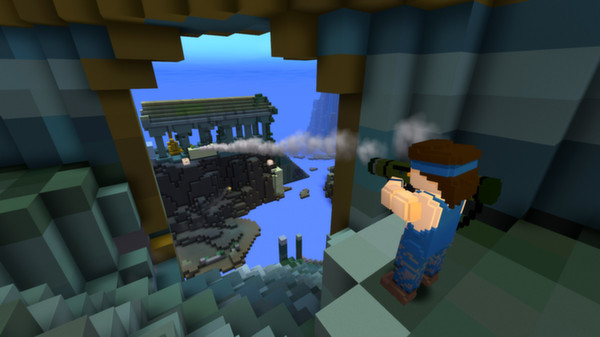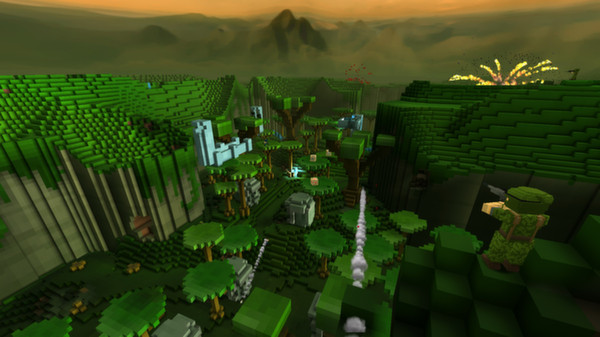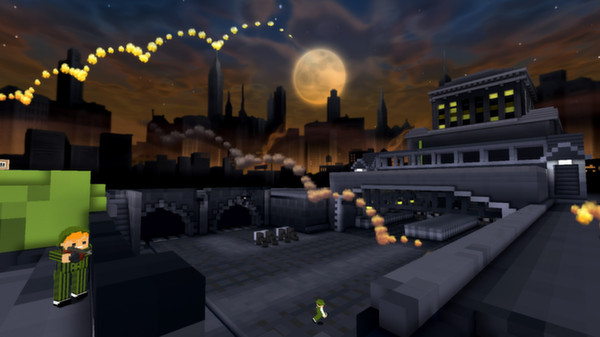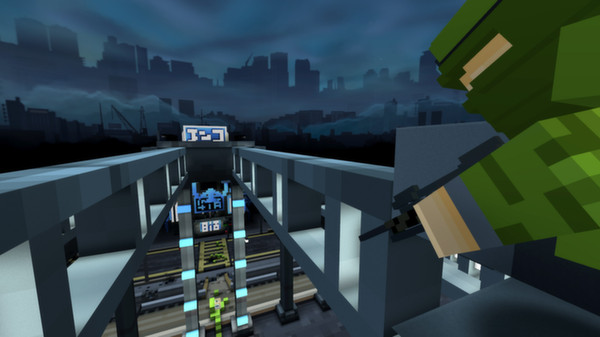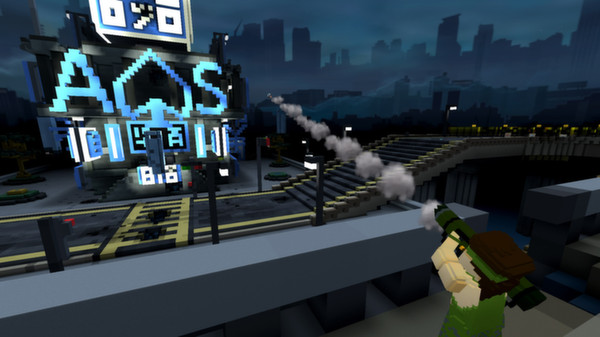Ace of Spades: Battle Builder
Make your land and destroy it all while shooting enemies and then do it again
PC Game offers a free review and price comparison service. PC Game is not an official representative nor the developer of this videogame.
- Category(ies):
Action , Action , Action , Action , Action , Indie , Indie , Indie , Indie , Indie
- Type:
game
- Works under:


- Developer(s):
- Publishers(s):
- Release Date:
Dec 12, 2012
- Required Age:
0
- Price:
14.99 USD
- Tags:
- Languages:
English, German, French, Italian, Spanish, Polish, Portuguese-Brazil, Russian, Turkish, English, German, French, Italian, Spanish - Spain, Polish, Portuguese - Brazil, Russian, Turkish, English, German, French, Italian, Spanish - Spain, Polish, Portuguese - Brazil, Russian, Turkish, English, German, French, Italian, Spanish - Spain, Polish, Portuguese - Brazil, Russian, Turkish, English, German, French, Italian, Spanish - Spain, Polish, Portuguese - Brazil, Russian, Turkish
Say hello to the creative shooter. Ace of Spades: Battle Builder is the first-person shooter that lets you create your battleground, destroy it, then create it again. Up to 32 players choose from seven unique classes and jump into team-based, multiplayer mayhem across an endlessly evolving battlefield, to construct, destruct and take out the opposition.Key FeaturesCONSTRUCTION, COMBAT AND CREATIVITY - Complete strategic and creative freedom is at your disposal to annihilate the enemy however you like. MULTIPLAYER MAP CREATION - Ace of Spades: Battle Builder includes a map creator mode, which allows you to collaborate with up to 23 friends and make your very own Ace of Spades battleground! Custom tools and over 400 prefabricated structures will help you build the ultimate multiplayer maps, which you can upload and share via Steam Workshop. CUSTOM GAME MODES - Play the way YOU want to play! Host your own match or create your own mode using the wide selection of settings available to you. From fine tuning your favourite mode & classes, to turning TDM into a Spade-only grudge match with predefined teams, as a lobby host you can: Set your lobby to invite only, friends, or open, and also have full control over who joins with the host ‘kick’ function Sort players into specific teams – great for clan matches, or for playing on the same team as your friends Choose the map you want to play, official or player made Set the size of the match, and it’s duration Set up vanilla game modes or tweak them to suit by using an extensive set of customisable game rulesTons Of Insane Game ModesTeam Deathmatch - The Grandaddy of them all. Kill the enemy; try not to die doing it. Zombie Mode - Survive the onslaught of the living dead. Failing that, join them. Classic CTF – Back to basics, one class, one loadout, the classic rifle. You know what to do. Capture the Flag – No FPS is complete without CTF. Protect your flag, take the enemies’.Demolition - Demolish the enemy’s base before your own is decimated. Diamond Mine - Dig up precious diamonds & defend the diamond carrier as they attempt to cash in their discovery at your team’s base for points.Occupation - A game mode that pits offence against defence. The defensive team must protect their teams based in the green occupied area of the map while the attacking Blue team try to destroy the enemy position by successfully detonating bombs.VIP – Play in 1930’s era Chicago or LA’s Alcatraz and protect your mob boss from the opposing Mafioso. Territory Control - Claim key tactical areas of the map for your team, gain a majority territory control of the map to win, or even better go for glory and take over the entire map!
Similar Games
-

Improved team-based gameplay with new characters, bigger maps, custom skins, better weapons and user modifications
-

Black Myth: Wukong is an action RPG rooted in Chinese mythology
-

Sandbox physics mod for Half-Life 2 that became so popular that it was made into a standalone release
-

Crime pays more with every challenging heist scenario plus new customizable weapons and character masks