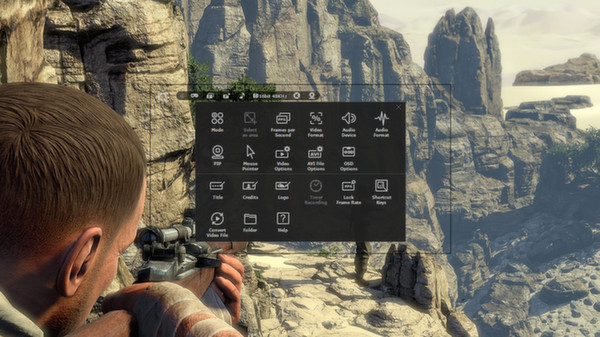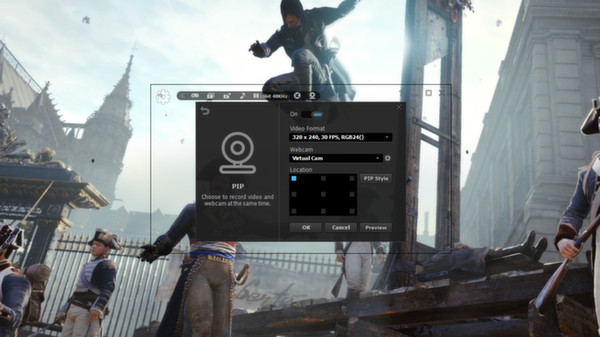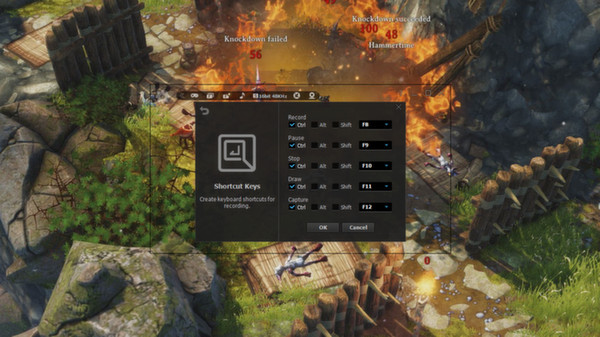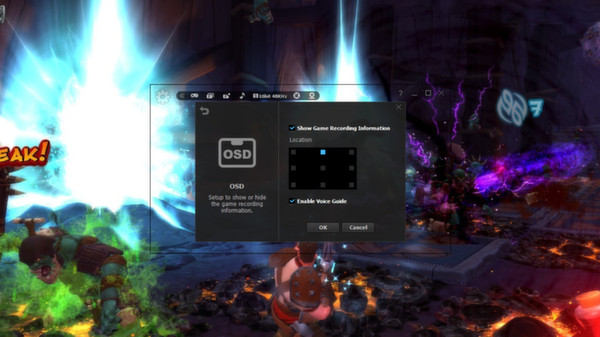liteCam Game: 100 FPS Game Capture
Experience zero lagging and HD quality audio and visuals with this exceptional game recorder
PC Game offers a free review and price comparison service. PC Game is not an official representative nor the developer of this videogame.
- Category(ies):
Utilities , Utilities , Utilities , Utilities , Utilities , Video Production , Video Production , Video Production , Video Production , Video Production
- Type:
game
- Works under:

- Developer(s):
- Publishers(s):
- Release Date:
Feb 24, 2014
- Required Age:
0
- Price:
14.99 USD
- Tags:
- Languages:
English, Japanese, Korean, English, Japanese, Korean, English, Japanese, Korean, English, Japanese, Korean, English, Japanese, Korean
Discover the ultimate game recorder - liteCam Game: 100FPS Game Capture!‘liteCam Game: 100FPS Game Capture’ is a next-gen game recording software for Steam users. ‘liteCam Game: 100FPS Game Capture’ has a minimal impact on actual game performance while recording and can record up to 100 FPS. You can record most DirectX 7, 8, 9, 10, 11 and OpenGL games such as League of Legends, World of Warcraft, Minecraft, Need for Speed, GTA , Grid 2 and many more pc games with no lag.liteCam Game Official Website: http://www.litecam.net/en/product/litecam-game/Why 'liteCam Game: 100FPS Game Capture' is the best game recording software? First, ‘liteCam Game: 100FPS Game Capture’ ensures that your recorded game video has a stunning HD vibrantly colored. By default, it captures your game footage at 100FPS for the smoothest videos. Second, ‘liteCam Game: 100FPS Game Capture’ consists of an easy-to-use interface to record gameplay instantly. You can easily record your webcam video with live commentary, so no need to look for webcam recording software. Third, ‘liteCam Game: 100FPS Game Capture’ has no time limit on capturing your game play with a small file size. Fourth, you can customize the recording option. ‘liteCam Game: 100FPS Game Capture’ allows you to import your preferred codec and use it to record your gameplay. Fifth, ‘liteCam Game: 100FPS Game Capture’ saves the recorded videos in AVI file format. Inside the program, there is a converter function, so you can easily convert your videos to MP4 and WMV without interruption. ‘liteCam Game: 100FPS Game Capture’ also supports direct upload to YouTube from your computer. Sixth, ‘liteCam Game: 100FPS Game Capture’ does not require the video editing software. You can simple trim the part of your recorded videos in the preview mode with a simple mouse movement. Also you can add video titles, ending credits and your pictures quickly. Please note that ‘liteCam Game: 100FPS Game Capture’ might drop frames when recording if your computer becomes overburdened or the game play limit FPS less than 100FPS. Here is recommended hardware spec to improve performance; CPU: Intel Core i7 and aboveIntel Core i5 4670 and aboveGraphic card/Video card:GetForce GTX 760 and aboveRadeon R9 270X and aboveFor Windows 7 and aboveUse SSD storageAmazing Features from ‘liteCam Game: 100FPS Game Capture’Game Recording: Capture any game play with ‘liteCam Game: 100FPS Game Capture’. It can Capture most DirectX 7, 8, 9, 10, 11 and OpenGL games Video Recording: ‘liteCam Game: 100FPS Game Capture’ can record any video on the user computer screen. Record videos from YouTube, Hulu, Vimeo, Daily Motion, and etcTrimming: ‘liteCam Game: 100FPS Game Capture’ is equipped with a simple trimming tool. User can trim any video they recorded.Adding logos, credits, and title: No other recording software can let you add logos, credits, and title except 'liteCam Game: 100FPS Game Capture'. Converting Tools: ‘liteCam Game: 100FPS Game Capture’ produces AVI video files. At the same time with 'liteCam Game: 100FPS Game Capture' you can convert recorded videos to MP4 or WMVWebcam --> PIP: ‘liteCam Game: 100FPS Game Capture’ has a PIP function for users to show their active speech while capturing Game play or recording videos. This will surely build up the trust on your videos.Upload to YouTube: ‘liteCam Game: 100FPS Game Capture’ can directly upload recorded videos to YouTube.Timer Recording: ‘liteCam Game: 100FPS Game Capture’ can help you schedule your video recording. You can set 'liteCam Game: 100FPS Game Capture' to record any video you want.Hotkey Recording: ‘liteCam Game: 100FPS Game Capture’ will let you use Hotkeys to help provide an easier and usually quicker method of navigating when recording Games.Screen Capture: User can capture screenshots of videos and games and save them as PNG, BMP, or JPG files formatUsers' Video in YouTubeLITECAM VS FRAPS top game capture softwares http://www.youtube.com/watch?v=r1A3JHvKkjY Testing out new screen recorder - Amazing Quality http://www.youtube.com/watch?v=HZ5By0fRjOY CoH 2 on Dell Inspiron n5110http://youtu.be/JwQACpKx41c
Similar Games
-

Create stunning backgrounds and have fun showing off your creative side with unique web designs
-

Use the webcam to create a face like almost any kind of character
-

Learn how to maximize the functioning of your phone or your tablet or other device
-

This benchmarking utility uses impressive game scenery to gauge your computer, tablet or notebooks abilities