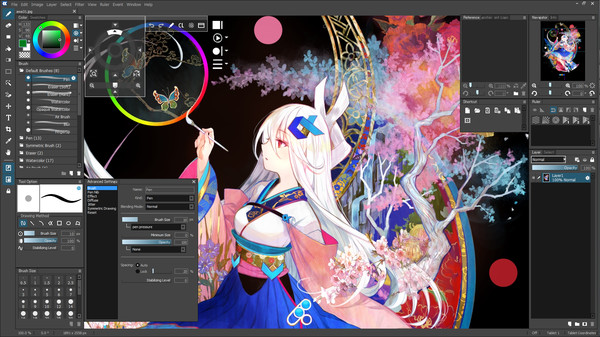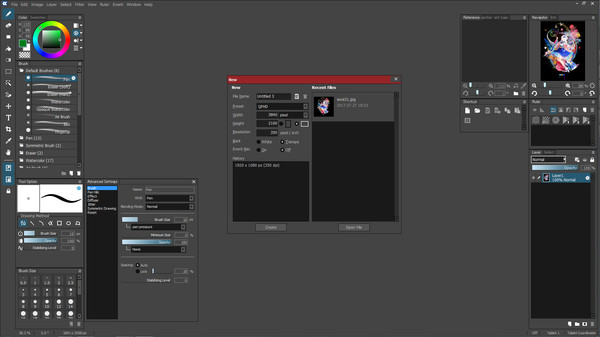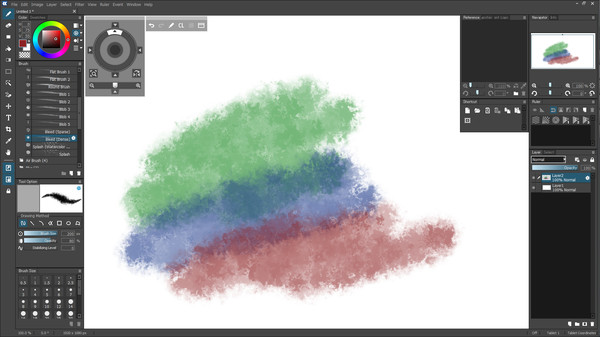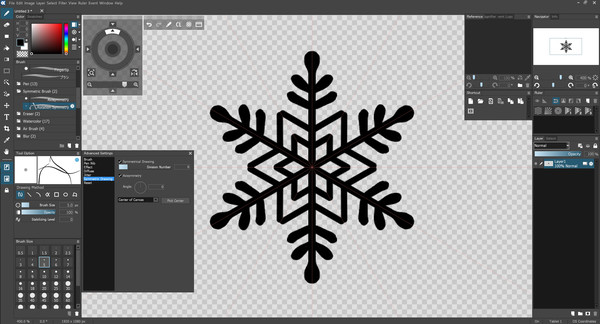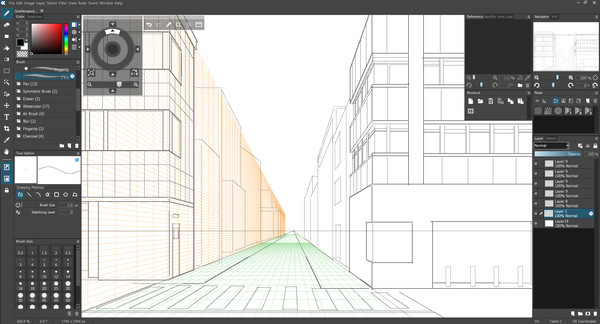openCanvas 7
openCanvas is a painting software dedicated to Windows Operating System, that is suitable to beginners to advanced users
PC Game offers a free review and price comparison service. PC Game is not an official representative nor the developer of this videogame.
- Category(ies):
- Type:
game
- Works under:

- Developer(s):
- Release Date:
Sep 20, 2017
- Required Age:
0
- Price:
45.00 GBP
- Tags:
- Languages:
English, Japanese, Simplified Chinese, Traditional Chinese
openCanvas is a painting software dedicated to Windows Operating System, that is suitable to beginners to advanced users.Equipped with analog-like brush strokes and functional yet user-friendly interface, openCanvas has the higher basic performance and the unique "Event" function that enables to record and replay the drawing procedure.Various functions and excellent performance of openCanvas strongly support visualizing your creativity.Enjoy creating an illustration with openCanvas!Why don't you open a new "Canvas" on your desktop?FunctionBrushes enabling the various expressionsopenCanvas brush option offers pencil, pen, watercolor, air brush, and more that enables to create various unique expressions.openCanvas7 is equipped with the refurbished, improved brush engine that enables even more various expressions. Extensive Brush PresetThere are more than 150 types of default brush preset.A brush can be customized freely so that you can create and save your own brush.New Brush EngineThe drawing engine has been improved and it now supports multiple threading.This made the drawing performance substantially improved. And it enables to support a pen tablet tilt/ rotation and to set up the further detailed parameter setting. Even further expressions is available. Below functions are available with the new brush engine: Pen Tablet Tilt and Rotation (*for the supported devices only)Scatter DrawingRoller DrawingSymmetrical DrawingLayer Mode22 types of Layer Mode let you express an unlimited possibility, such as by adjusting brightness, altering contrast, changing color tone, and more. Layer Mode except few options has compatibility to Adobe Photoshop.(※)※Please note that it is the Layer Mode compatibility, but the display result is not guaranteed.FilteropenCanvas has 40 types of filter. Filter lets you adjust colors, apply texture, and more.RulerPerspective ruler helps you to create a three-dimensional illustration and to draw a precise building. There are one-point, two-point, and three-point perspective rulers. Parallel, radial, concentric circle rulers are not only convenient for creating effect lines but also useful for drawing background objects.Event FunctionHave you ever wondered, "How has the illustration been created?"The greatest feature of GraphicEditor openCanvas is the Event function that enables you to record/replay the drawing procedure. By using this function, it shows the drawing procedure, that you have never been able to watch, via openCanvas software or the PGN community website.You can learn drawing techniques, brush setting, filter usage, and many more from advanced users.GraphicEditor openCanvas is not just the drawing software but also lets you enjoy and learn illustration techniques.Compatible to PSD formatopenCanvas supports saving as the PSD(Photoshop) format. You can open the openCanvas file in other software such as Adobe Photoshop, SAI, CLIP STUDIO PAINT, etc. while keeping most of layer information and layer modes. (※)※Please note that there might be a slight difference in the display result in other software due to the difference of composition algorithm.TabletPC Function SupportPen pressure (*1) and multi-touch gesture (*2) are available in TabletPC.It will make you feel like drawing on paper and let you control canvas intuitively.※1 Only with the pen pressure supported device.※2 Only with the multi-touch supported device.UIRefurbished User Interface DesignThe theme color and icons has been refurbished, and which offers the user-friendly User Interface design.Supporting High DPI DisplayHigh-definition display offers a wider canvas and fine texts/ icons.Grabber ControlopenCanvas' unique Hand tool lets you move, rotate, scale, flip vertical easily. Hand is available by pressing the space key. You can also temporarily switch to Hand while using the brush tool.It is located within the canvas, and which enables users to touch it easily.Background is translucent so that it will not disrupt your drawing progress.Shortcut ControlFrequently used tools are consolidated.You can resize the control however you like, vertically and horizontally.Background is translucent so that it will not disrupt your drawing progress.
Similar Games
-

Create stunning backgrounds and have fun showing off your creative side with unique web designs
-

Build your own world with new tools and options that let you be the master
-

Learn how to maximize the functioning of your phone or your tablet or other device
-

The latest iteration of this software gives creative people the tools to make an RPG